Teachers Make the Worst Students!
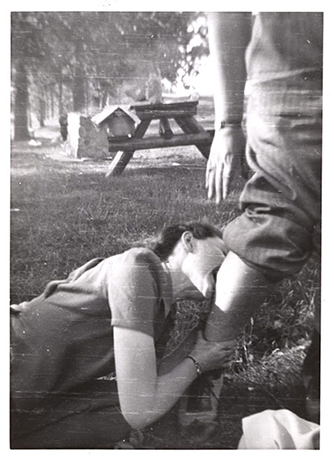
Launching a new website for the
Cherokee County School District
The way we were...
- SharePoint 2007 public website and intranet all-in-one
- Very little content on pages - primarily PDF document libraries
- Many users with design rights
- Permissions all over the place - permissions down to the library and list level
- Site overly-customized - no upgrade path, even to SharePoint 2010
The way we were... PDF Document Library
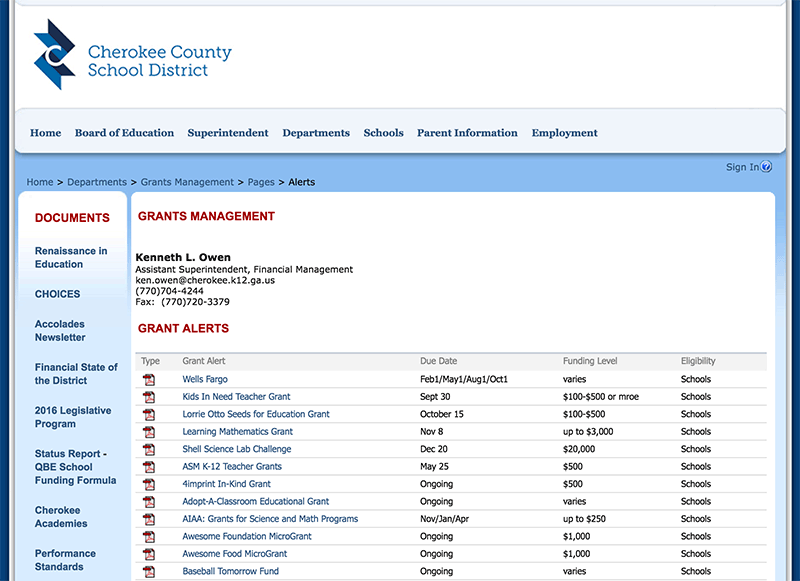
The way we were... PDF Document Content
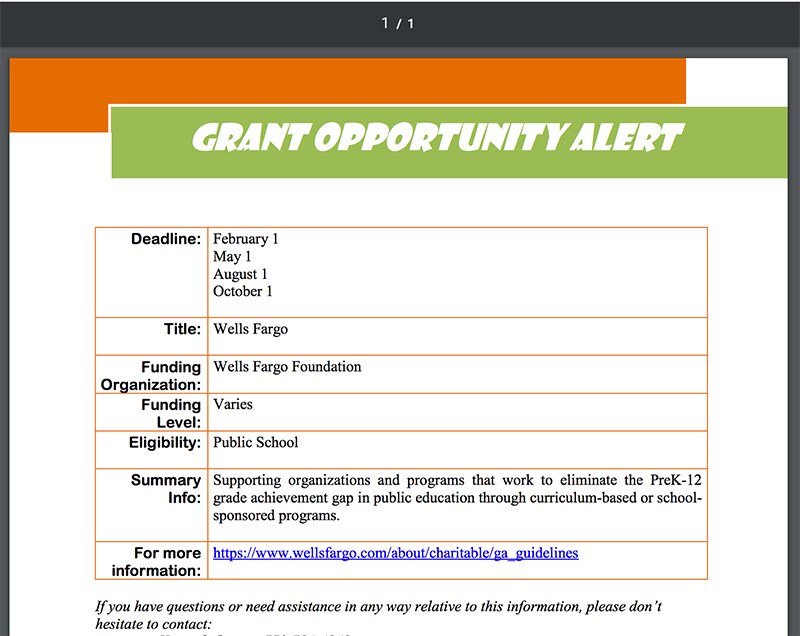
Decisions, decisions...
But we love SharePoint!
- Make SharePoint not look like SharePoint
- Spent 2 months theming SharePoint
- Developed a theme, but each change broke something.
- Drank copious amounts of alcohol.
Decisions, decisions...
Going Rogue
- Set up Windows 2012r2 VM with WordPress
- Developed child-theme prototype based on the Enigma theme.
- Chose Enigma because...
- Based on the Bootstrap responsive framework
- Drastically different look-and-feel from SharePoint 2007
- Shiny features which could be modified through WYSIWIG options
Decisions, decisions...
Going Rogue
- Presented to Assistant Superintendent of Technology - approval to proceed with WordPress as the new public website CMS!
- January - February: revised design, presented to Administration
- Administration is on board! Final design approval on March 1st.
Resistance is futile, you will be assimilated.
- Main school district site "completed" in April; presented to principals
- Subsequently implemented WP Multisite and created 43 subsites:
- One site per school - each school uses the child theme, but has its own stylesheet
- Chose Multisite specifically to keep sites separate - content separate, logins separate
Resistance is futile, you will be assimilated.
School Webmasters
- No centralized website department or content team. Public Information has oversight, but content is the responsibility of each school.
- Each school has its own webmaster - usually a teacher or media specialist, that receives a stipend to be the school webmaster.
Resistance is futile, you will be assimilated.
School Webmasters
- Webmaster training conducted May 9th - basic logging in, creating/editing pages and posts, and how to post slideshow photos.
- More resistance from webmasters than from administrators. We moved their cheese.
- The webmasters can now login...

Life in the Thunderdome
- Severe lack-of-understanding on responsive design.
- Failure to think mobile!

Life in the Thunderdome
- "Avoid PDFs" translated to...
- Use Word documents instead
- Enough tables we needed a maître d'
- "But we thought we were encouraged to use tables for layout."

Life in the Thunderdome
- Overall lack of understanding on links.
- Links do not automagically appear.
- Using the preview page as a link.
- Linking to the old website.
- Difficulty understanding editing calendar within the Events menu instead of on the calendar page.
- And the worst of all...
- "But I already know a little something about HTML."
Surviving the Thunderdome...
- Created CCSD Webmasters Group
- Regular threads/discussion
- Lots of "How to..." documents
- One-on-one training
Surviving the Thunderdome...
- Lock down visible Dashboard menu options.
- Webmasters need edit_theme_options capability to edit the slideshow
- Created ccsd_customizer_filter() function to hide additional theme options
- Created ccsd_hide_menus() function to hide additional dashboard options
Surviving the Thunderdome...
- Teachers make the worst students...
- Despite hiding the menu options, some webmasters derived the URL to access hidden options.
- Created the redirect_naughty_children() function, which redirects the webmaster to the Dashboard if they attempt to access hidden locations.
- Using Siteimprove (paid service) for analytics.
The Tech Specs
- Running WordPress on a WIMP stack:
- Windows Server 2012r2
- IIS
- MySQL
- PHP
- Running WordPress on Windows is not for Wimps!
- Friendly PSA: The WPI (Windows Platform Installer) will write its own entries to the bottom of your php.ini file!
The Tech Specs - WPI entries in php.ini file:
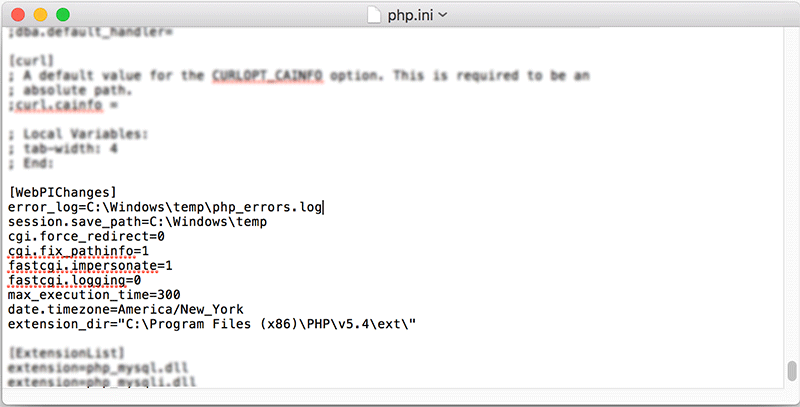
The Tech Specs
- 4 servers total:
- 2 front-end servers
- 1 database server - centralized database and wp-content directory
- 1 development server
The Tech Specs - Diagram
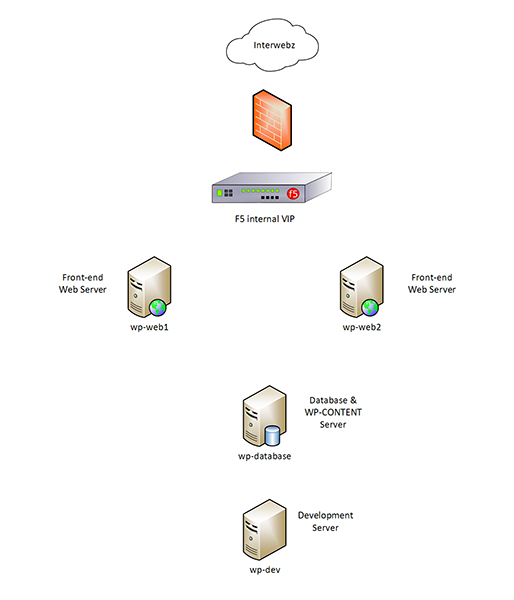
The Tech Specs - User Managment
Advantages
- Using the Active Directory Integration LDAP plugin:
- Users can login with their regular network credentials
- Users are in their respective schools' webmasters AD group - e.g. SCHOOL.Webmasters
- The SCHOOL.Webmasters groups are in an overall CCSD.Webmasters AD group
- Using the plugin, the users are imported into the main district site through the overall CCSD.Webmasters group
The Tech Specs - User Managment
Disadvantages
- Importing users into the main district site grants them access to the district site
- After the import, user roles must be changed to "Subscriber" to limit their access
- Ideally, it would be nice to have centralized user management through AD groups (e.g., import the SCHOOL.Webmasters group and assign those users only to that school.)
What now?
- Continuing education for webmasters
- Utilizing Siteimprove data to fix sites - primarily broken links and misspelled words
- Still adding sites... School Nutrition, Athletics
- Working through "To do" list
In the future...
- Tables - appropriate use, responsive
- Gravity Forms - move away from PDFs to true online forms
- Custom Post Types for specific pages, like Board Agenda Meetings
- Multisite menu replication - lock root-level items, allow webmasters to edit portions

Thanks for coming!
@suzecampbell
cherokeek12.net
For more in-depth information on this project, including code samples and WordPress set up on Windows, please see Dougal Campbell's presentation, Get Off My Lawn! ...and Out of My Dashboard!